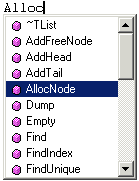
Programmer Studio can greatly increase your productivity using the Code Aware database for a particular file. Unlike the Auto Text options, Auto Complete and Auto List Members are not enabled while you type and must be activated using the Edit menu or using the hot-key combination.
The Auto Complete feature uses the text at the current cursor position and attempts to match this against the recognized syntax elements defined in the current file. A drop-down list appears highlighting the most likely match for the partial keyword.
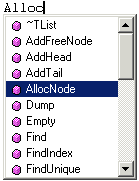
Pressing return inserts the currently selected list item, replacing the partial word typed. Using the cursor keys, the selection in the list may be changed. If you choose to continue typing, the selection in the list box will continually search the list to highlight the word that most closely matches.
Auto Complete can be activated by either pressing CTRL+SPACE or be selecting Auto Complete from the Edit menu.
The Auto List Members feature is designed for use in programming languages such as C/C++ and Java. When the ômember ofö delimiter is typed (which can be either ô->ö or ô.ö), Programmer Studio attempts to determine the type of the variable preceding the ômember ofö delimiter. If the variable is recognized, a drop-down list appears containing the fields defined for the variableÆs type.
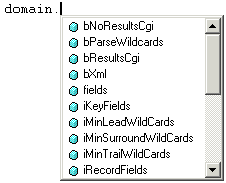
As with Auto Complete, the selection in the list will be updated as you type, selecting the list item which most closely matches the text following the delimiter. The Auto List Members feature can also be accessed using the Edit menu.
Unlike the other Code Aware options, the Parameter Info feature is purely informative. When activated, the Parameter Info feature displays the parameters defined for the current function/procedure as a tool-tip. The current function/procedure is identified as the keyword at the current cursor position, or the keyword appearing before the next open bracket character to the left of the cursor.
![]()
The Parameter Info tool-tip displays the current argument in the function/parameter list in bold for easy identification. The current argument is determined by counting the number of commas to the left of the cursor, before the open bracket.